8.6 【绝佳工具 02】代码不规范?试试自动化 PEP8¶
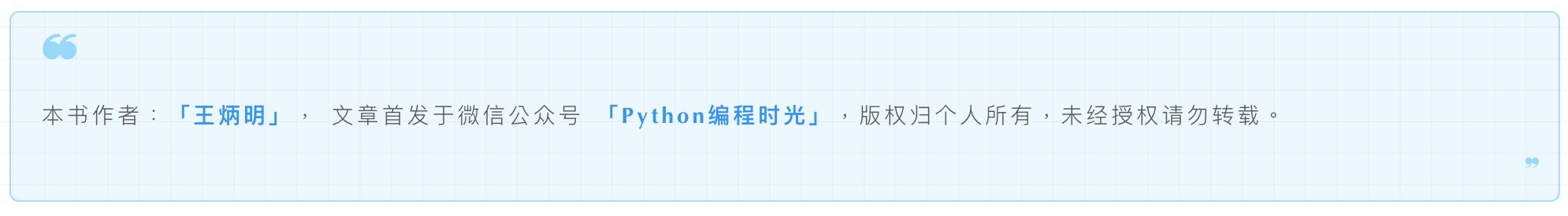
pep8 是Python
语言的一个代码编写规范。如若你是新手,目前只想快速掌握基础,而不想过多去注重代码的的编写风格(虽然这很重要),那你可以尝试一下这个工具
- autopep8
首先在全局环境中(不要在虚拟环境中安装),安装一下这个工具。
$ sudo pip install autopep8
然后在 PyCharm 导入这个工具,具体设置如下图
Name: AutoPep8
Description: autopep8 your code
Program: autopep8
Arguments: --in-place --aggressive --aggressive $FilePath$
Working directory: $ProjectFileDir$
Output filters: $FILE_PATH$\:$LINE$\:$COLUMN$\:.*
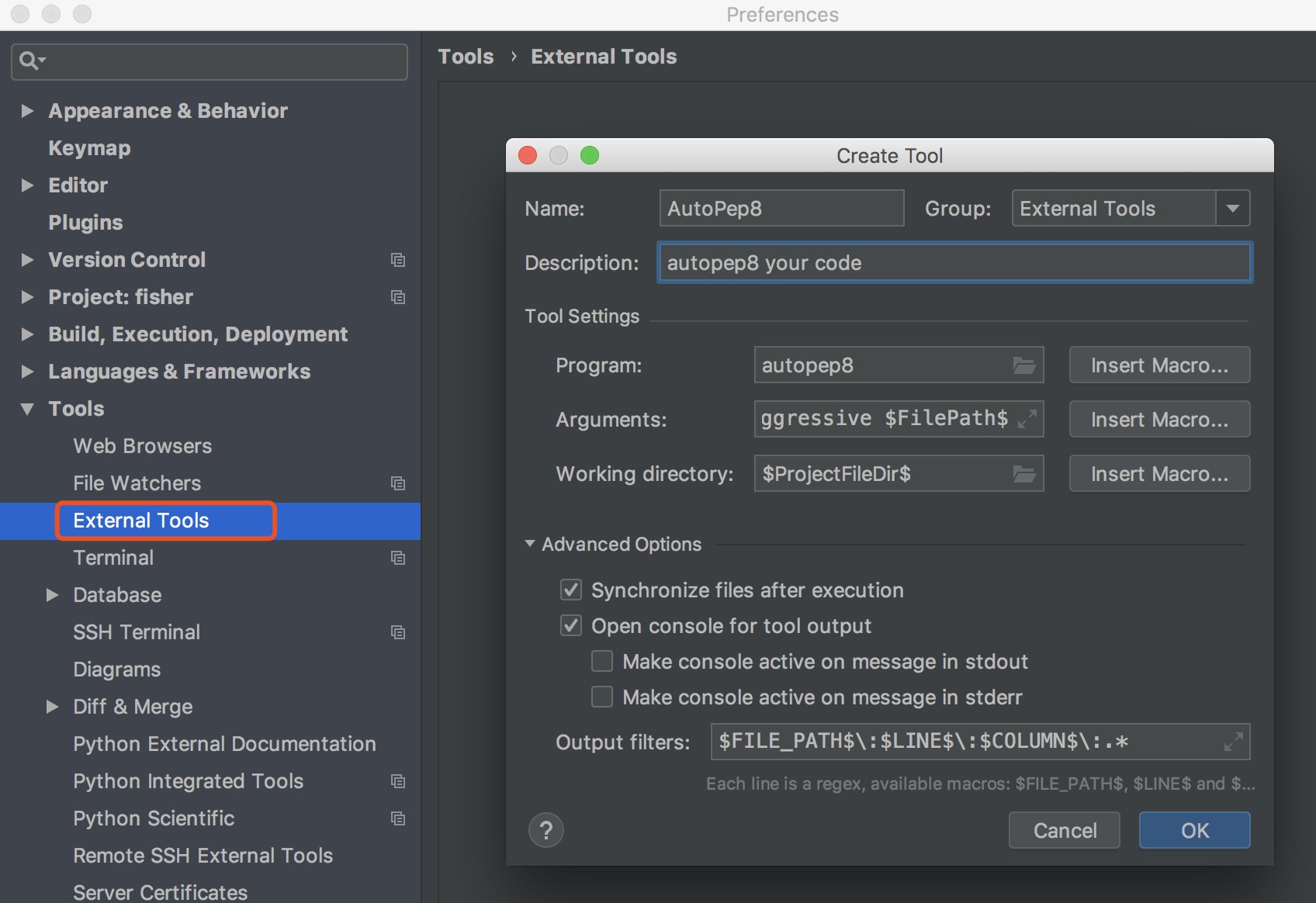
我随意写了一段不符合 pep8 规范的代码。
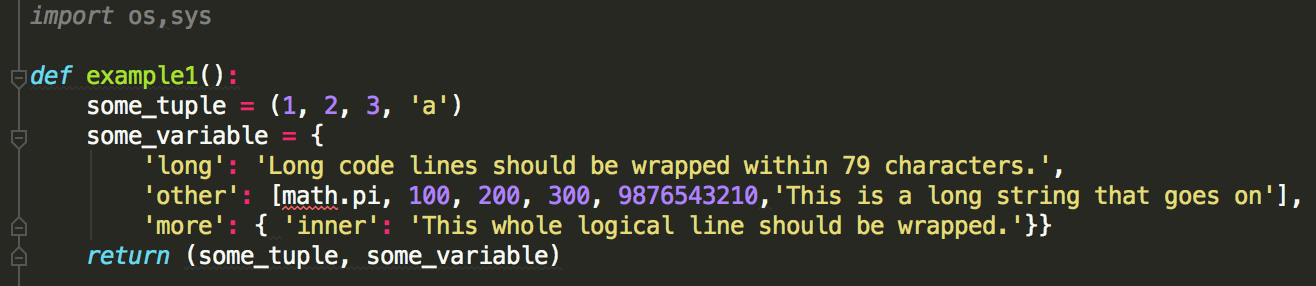
点击右键,选择 External Tools -> AutoPep8
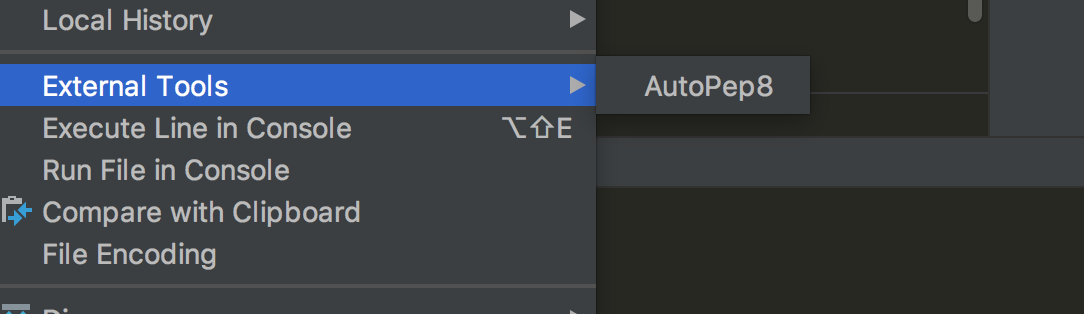
看一下效果,还是挺明显的。

你可能会说,Pycharm 本身就自带这个功能了呀,快捷键
Command+Option+L
,就可以实现一键pep8了。你可以对比一下,Pycharm 自带的代码 pep8 化功能
并没有像这个autopep8 来得彻底。 我相信你最终的选择肯定是后者。