9.8 【必学技巧 08】脱离鼠标的代码区域选择:Extend Selection¶
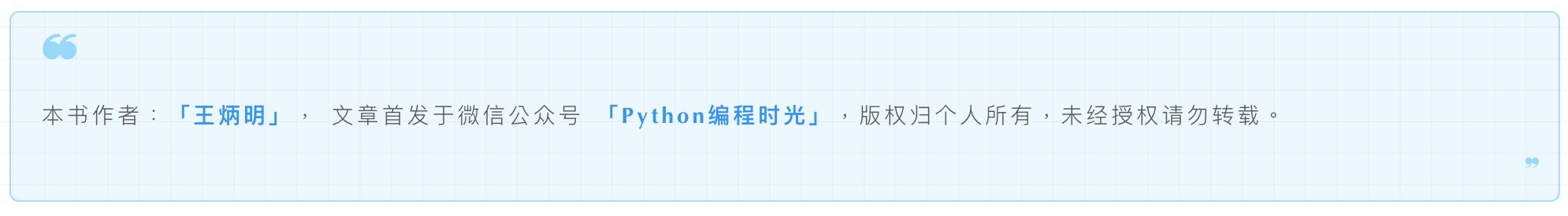
根据选中的区域的大小,可以分为:
选中单词
选中表达式
选中单行
选中代码块
选中函数
选中类
对于代码区域,通常都要借助鼠标才能完成,这里给你推荐一组快捷键,可以让脱离鼠标进行区域的选择:
Ctrl + W):扩大选中的区域
Ctrl + Shift + W:缩小选中的区域
演示的效果如下:
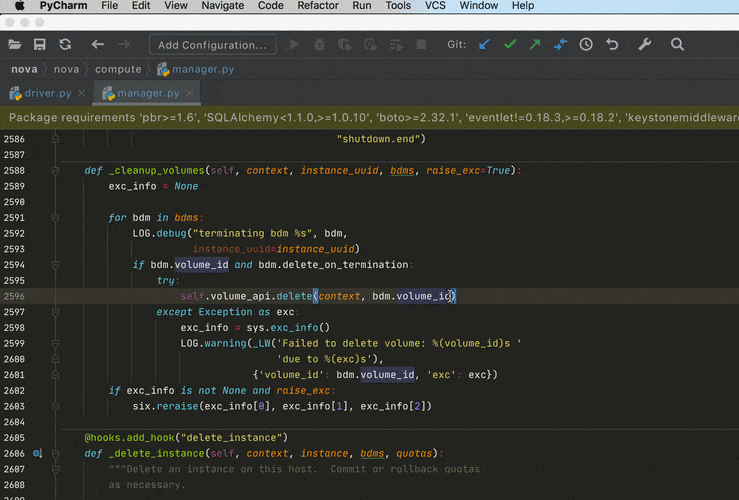
这种用法,适用于:
使用 mac 笔记本,不使用鼠标,只使用触控板的人群
想要选中一个上千行的类或函数,进行操作的人