8.16 【插件神器 08】调试神器:birdseye¶
在 Pycharm 的 Settings 中,点击 Plugins 插件市场搜索 birdseye 点击 install 安装。
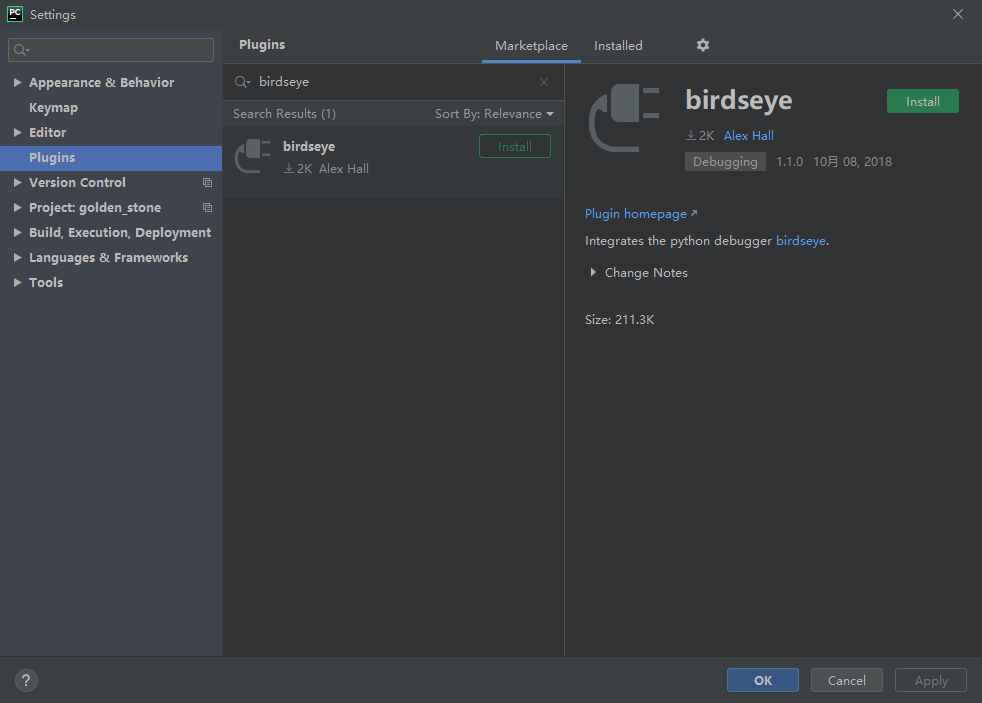
安装完成后重启Pycharm,就可以在 Pycharm 中使用 birdseye了:
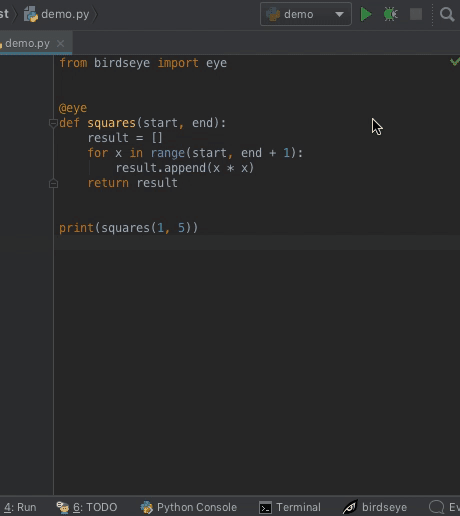
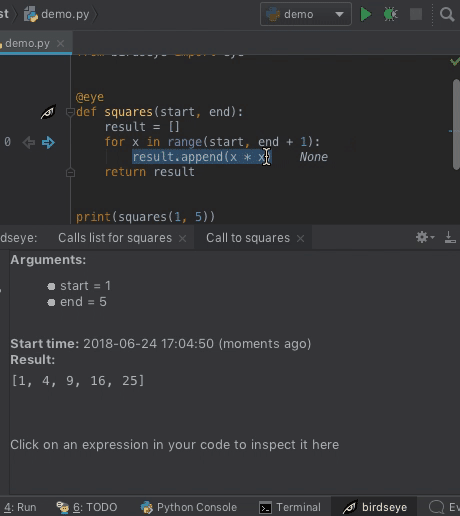
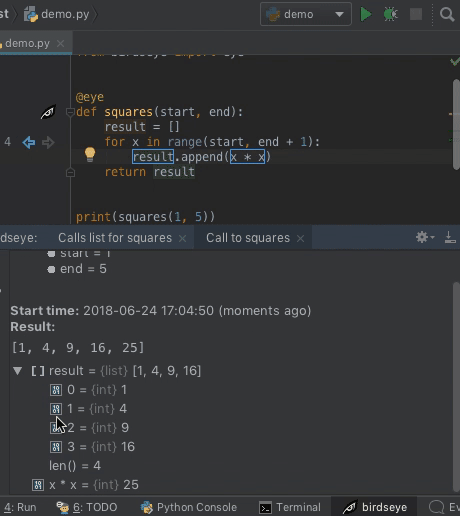
“一劳永逸” 的话,有是有的,而 “一劳永逸” 的事却极少
在 Pycharm 的 Settings 中,点击 Plugins 插件市场搜索 birdseye 点击 install 安装。
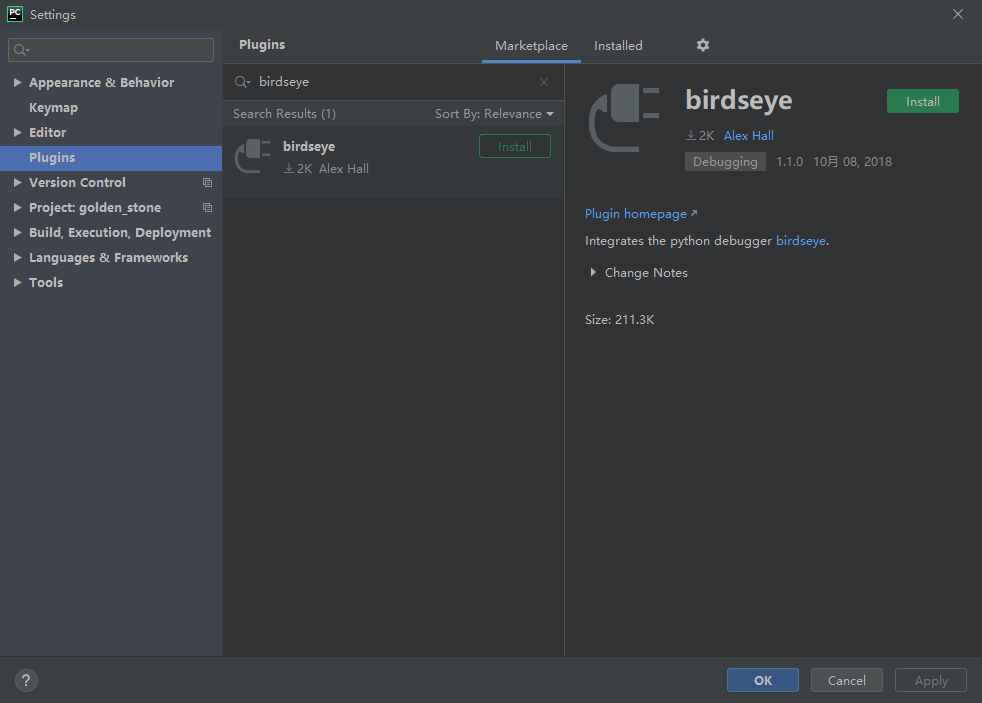
安装完成后重启Pycharm,就可以在 Pycharm 中使用 birdseye了:
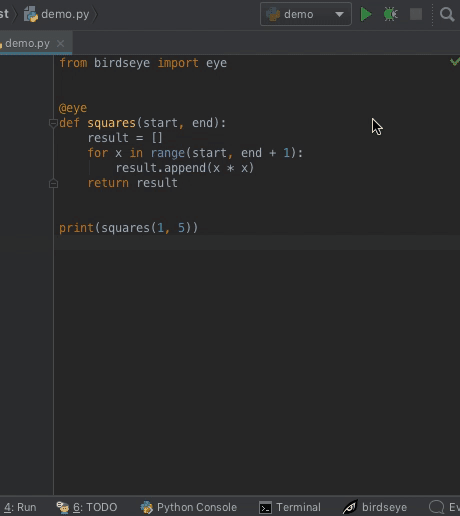
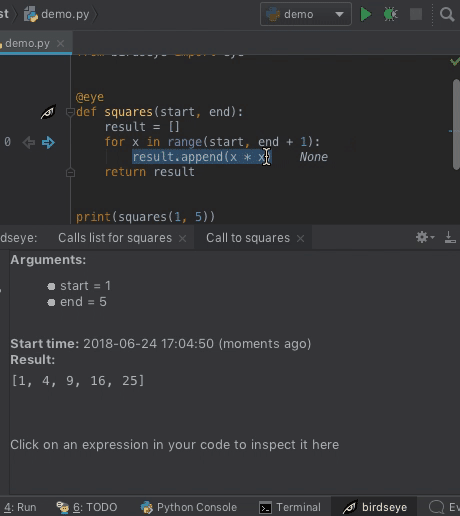
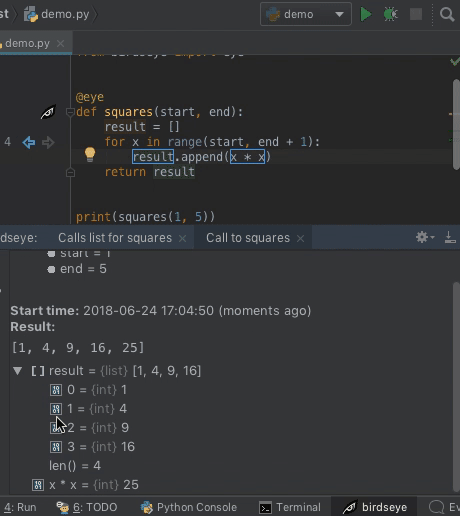
“一劳永逸” 的话,有是有的,而 “一劳永逸” 的事却极少